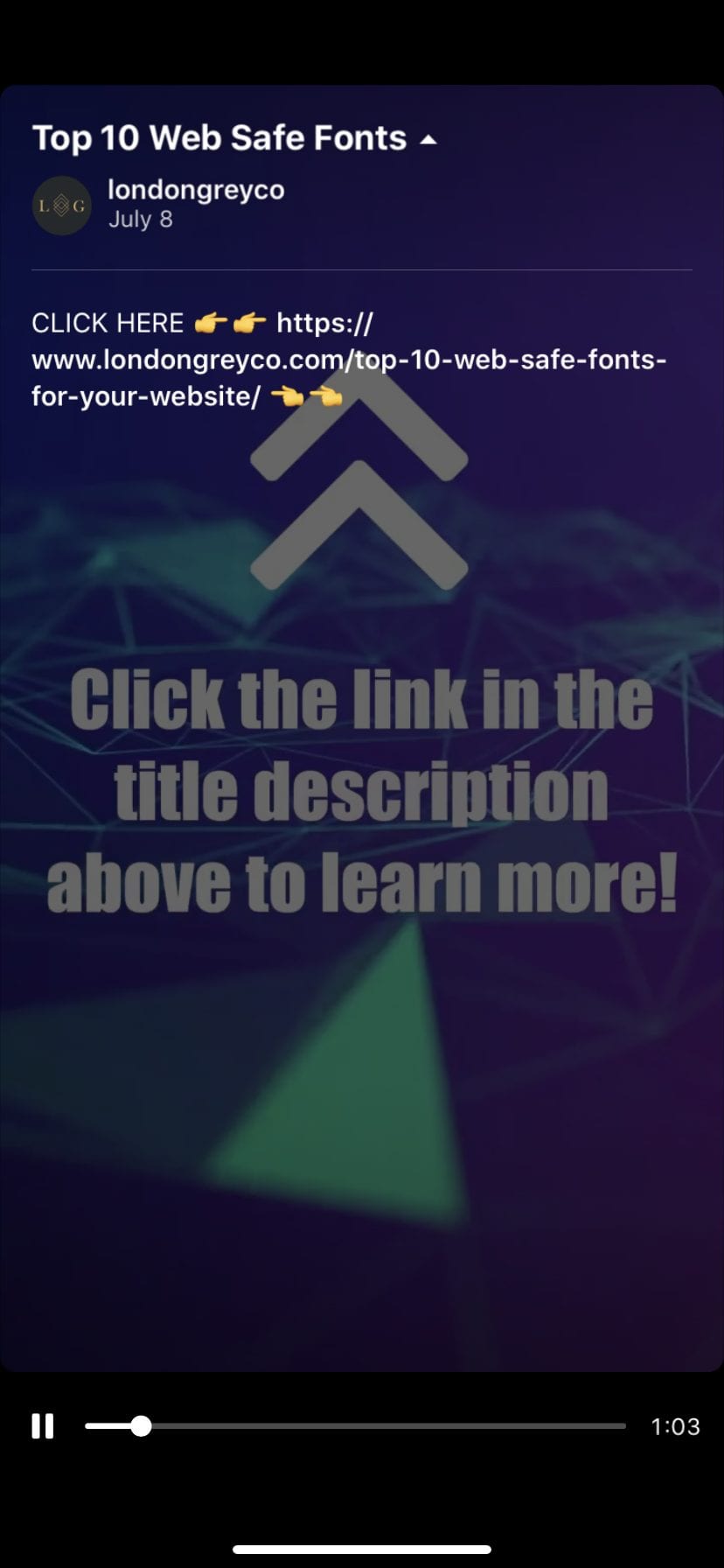Instagram stories is a great way to engage your followers and potential customers. Currently, you can only add a link to your Instagram story if you have over 10,000 followers on your account. This is unfortunate for new business or smaller accounts that want to link to their website, blog, or new products. The good news is there is a workaround to add a link if you have less than 10,000 followers. We will explain how to do both.

1. Take a photo or upload an image to your story.
2. Click the link icon on the top of the screen.
3. Click +URL.
4. Type in the URL you want to link to.
5. Tap “Done” on the upper right corner of the screen.
1. Download the IGTV app from the Apple app store or Google Play store.
2. In the IGTV app - Click the video icon on the top right.
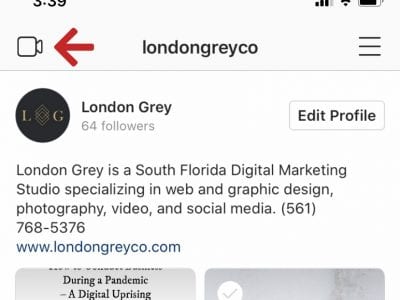
3. Create or upload a 60-second video telling your audience what they can expect when they click the link. Be sure to let them know in your video that the link is located in the description.
3. Choose a cover image for your video (this image is just for IGTV not your story)
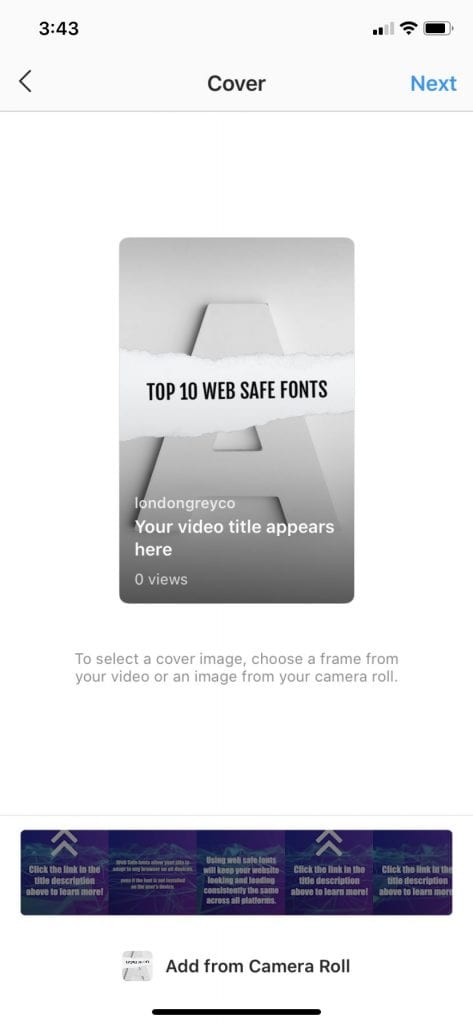
4. Add a title and in the description add the link you would like your users to go to. Under sharing to Instagram be sure to turn off Post a Preview.
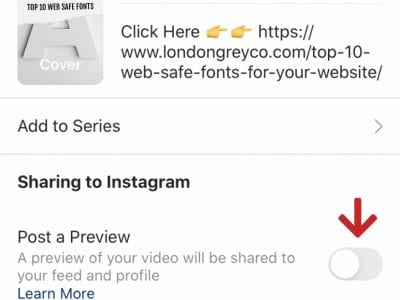
5. Now go to your Instagram page. Click to add an image to your Story. Add an image and add an arrow animation or sticker to signal your audience to swipe up.

6. Click the link icon at the top of the screen.
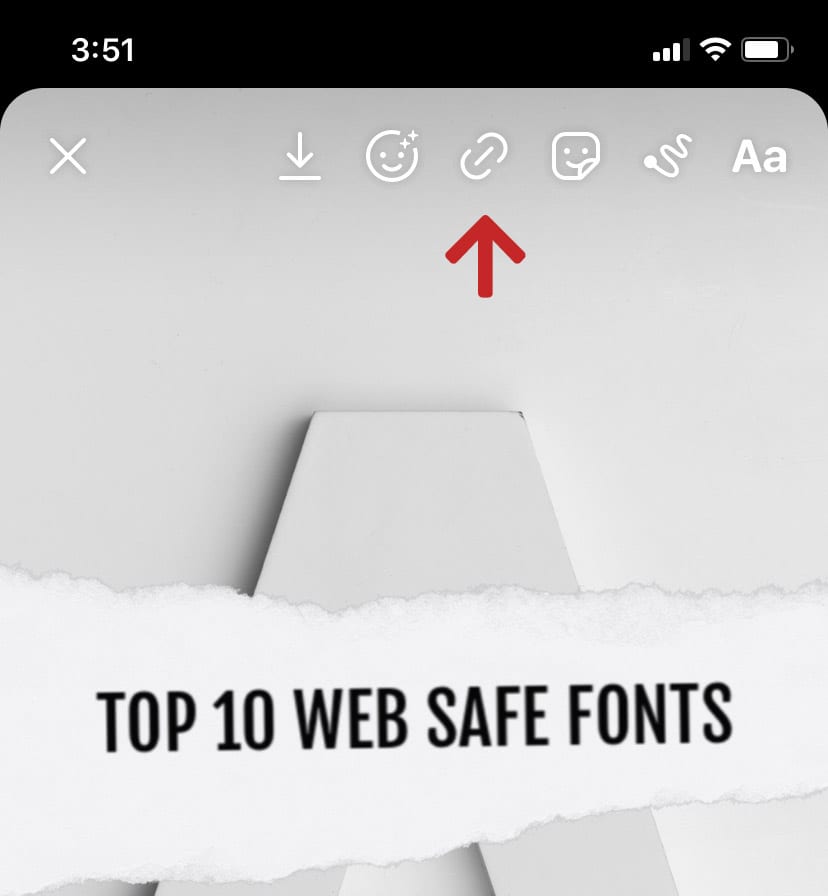
7. Under Swipe Up Link, click IGTV Video and select the video you just created.
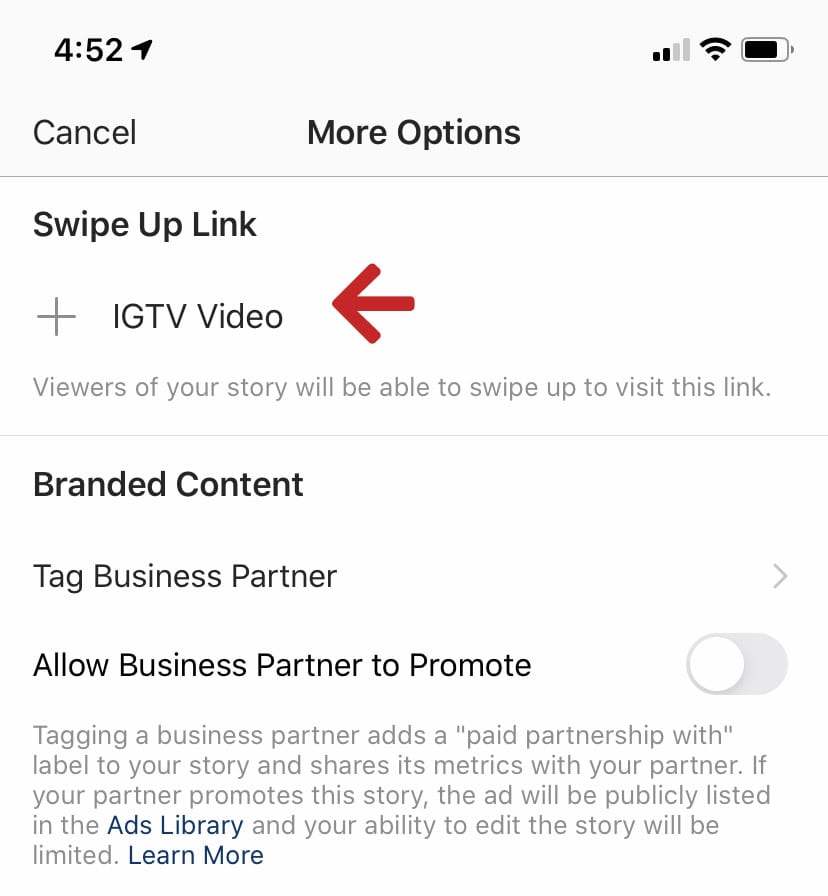
8. Now that you have the link connected, tap "send to" on the bottom right to add it to your story.
When you are finished your Instagram story with have the swipe up feature that takes the user to your IGTV video where the link to the website is located.